CADLink
Streamlining CAD and ERP Integration for Enhanced Efficiency
In today’s competitive landscape, businesses seek ways to optimize their operations. CADLink offers a powerful solution by bridging the CAD and ERP systems gap. With real-time data synchronization, automated workflows, and streamlined collaboration, among many other features, CADLink accelerates time-to-market, reduces errors, and boosts productivity. Discover why businesses across manufacturing industries use CADLink to revolutionize their design and manufacturing processes.

What is CADLink?
CADLink is a software solution designed to facilitate the seamless integration of CAD software with ERP systems. It enables the bidirectional data flow between CAD and Epicor ERP (Kinetic), allowing businesses to synchronize product information, automate workflows, and eliminate data inconsistencies. By connecting design and manufacturing processes, CADLink enhances collaboration, reduces errors, and accelerates time-to-market.
Who needs CADLink?
CADLink benefits businesses operating in manufacturing industries such as automotive, aerospace, consumer goods, electronics, and industrial equipment. It caters to companies relying heavily on CAD software for design and wanting to integrate their design processes seamlessly with ERP systems to streamline production, reduce errors, and enhance efficiency.

How to implement CADLink?
1
Assess Business Requirements
Understand your specific integration needs and workflows to determine how CADLink best aligns with your existing processes.
2
Installation and Configuration
Work with CADLink experts to install and configure the software, ensuring compatibility with your CAD software and ERP system.
3
Data Mapping and Integration
Define the mapping between CAD and ERP data fields, enabling seamless data transfer and synchronization.
4
User Training and Support
Train your team members on using CADLink effectively and provide ongoing support for any technical issues or questions.

Is CADLink compatible with Epicor ERP?
Yes, CADLink is compatible with Epicor ERP (Kinetic). CADLink offers integration capabilities with multiple ERP systems, including Epicor ERP. It enables seamless data exchange between CAD software and Epicor ERP, ensuring synchronized BOMs, streamlined workflows, and improved collaboration between design and manufacturing teams.
Which CAD software is compatible with CADLink integration?
More curious?
Reach out to us and find your advanced MES!