Epicor ECM / DocStar
Streamline Document Management with Ease
What is Epicor ECM or DocStar?
Here are the two main packaged solutions that DocStar offers:
AP Automation
HR Automation
DocStar's Main Features
Revamp Your Document Management Experience with Epicor ECM or DocStar’s Cutting-Edge Data Capture & Extraction
Transform your document processing into a streamlined, automated workflow with advanced data capture technology. Leverage intelligent document analysis along with optical character recognition (OCR) to efficiently extract critical data from a variety of document types, reducing manual keying by up to 90%.
Discover how our inventive solutions enable organizations to accurately and precisely extract critical data from a wide range of document formats. Dive into the world of data capture and extraction to unleash the possibilities of digital evolution within your organization.





Epicor ECM Mobile App
- Capture: Easily snap photos of documents or import images from your device’s library or file folders, simplifying the process of loading documents into Epicor ECM.
- Search: Use multiple search options, including content metadata fields or content types, and set up advanced search criteria such as specific titles and creation dates. Save searches for future use.
- Retrieve: Customize retrieved document lists with unlimited columns of fields and easily navigate them on any device in landscape or portrait mode. Perform actions such as view, email, request approval, and perform workflow actions.
- View: Access documents with associated menus for approvals, content fields, history, and workflow on a single screen. Zoom, rotate, and apply metadata, content fields, or workflows directly from the viewing interface.
- Workflow: Streamline workflow management by filtering documents based on workflow type or queue. Perform workflow actions such as assign, restart, or terminate workflows as needed.


Who needs DocStar?
- Accounts payable
- Human resources
- Sales Operations
- Healthcare
- Manufacturing
- Distribution
- Financial Services
- Education
It is particularly useful for organizations that deal with high volumes of documents, such as legal firms, healthcare providers, financial institutions, manufacturing companies, and government agencies.
How to implement DocStar?
Needs Assessment
System Configuration
Data Migration
User Training
Testing and Deployment