What are Epicor’s secrets in attracting new Epicor Kinetic (Epicor ERP) users and gaining their loyalty? One is the solution’s user-friendly, industry-specific, and future-oriented user experience (UX or UE). So let’s check out Kinetic’s three outstanding UX aspects.
1. What is Epicor Kinetic (ERP)?
Epicor Kinetic (Epicor Enterprise Resource Planning – ERP) provides modern manufacturers with more enhancements and powerful features. It encompasses a business’s operation on both the top and shop floors. All departments can contribute to the unique single database and gain deep insights into the data relevant to their jobs.
2. Epicor Kinetic (ERP) Outstanding UX Approach
User Interface
Epicor Kinetic (ERP) is a product of design thinking principles, user best practices, and constant customer feedback. Thus, it has a consistent and modern look. Its user interface eliminates unnecessary content and features to help employees focus on their work.
This solution uses a simple workflow to give the user more flexibility. It allows end-users to only concentrate on high-level relevant data or drill down into more detailed information as needed, saving time on data processing and searching. As a result, they work more efficiently and have more time for innovation and growth.
Industry Depth
Epicor Kinetic (ERP)’s design is ensured to be visually appealing, user-friendly, and appropriate for each industry, specifically for Manufacturing, Distribution, and Retail. Here are some examples of how industry expertise is embedded in Epicor Kinetic’s UX:
- The system can easily extend to more users and its complementary services and applications.
- Kinetic users can access information on the browser-based platform anytime and from any device.
- Various context-aware enterprise collaboration applications such as Epicor Collaborate and contextual Help and Support are also available in Epicor ERP.
- Epicor Kinetic also facilitates Industry 4.0 trends, e.g., artificial intelligence, through Epicor Virtual Agent and Epicor IoT.
Tailored Experience with Epicor Application Studio
Using Epicor Kinetic (ERP), businesses can customize the system’s UX to their specific needs right from the start effortlessly. Noticeably, Epicor 10.2.600 introduces Epicor Application Studio, which eases all customizations and eliminates almost all technical difficulties for any ERP novices. This feature takes a ground-breaking approach to system configuration and user personalization. During the upgrade process, it’s safe, cloud-friendly, and unbreakable. The best part is that it requires little to no coding.
With the use of Epicor Application Studio, users can:
- Smoothly configure Kinetic applications with layers
- Use a visual designer with rules
- Effortlessly drag and drop elements around
- Preview and validate changes before publishing
3. Final thoughts
Ultimately, an ERP system is your solution, and it must be easy to learn, navigate, and apply in specific modern industrial contexts. Based on that core philosophy, Epicor Kinetic’s UX was created. It is also subject to constant adjustment due to continuous customer feedback. As a result, the entire design facilitates businesses’ smart work and reduces unnecessary hurdles.